
The LogTag Analyzer application, offered at no charge, is the suggested software for individuals who use LogTag products. It serves as an intuitive and robust tool for setting up, retrieving, and visualizing data from any LogTag data logger.
Certificate
A "Certificate of Calibration" can be downloaded via the configuration program of the logger after the first configuration.
LogTag Online (LTO) is a web-based online platform that provides alarm notifications, compliance, data storage and reporting functions. LTO allows its users to download data from LogTag data loggers, view the data in the cloud, and share and backup the data using a permission-based system.
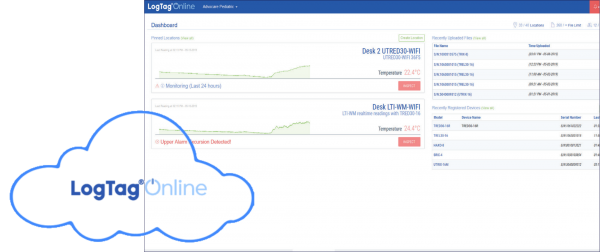
LogTag Online is suitable for environments of all sizes - from small settings such as pharmacies and doctors with just a few refrigerators to large clinics and warehouses with a variety of cold rooms.
LogTag Online automates vaccine temperature monitoring and ensures compliance with VFC and CDC guidelines.
Access your data via LogTag Online on any device with an Internet connection and browser.
Setting up your account is quick and easy. You can then access your data immediately and online.
LogTag Online accepts data from any LogTag data logger, so you do not have to update your existing loggers to get started.
Immediate notification of a temperature alarm can be sent to your email or phone.
Your temperature data are uploaded to the cloud in real-time and can be viewed any time.
LogTag Online complies with all requirements for electronic records including FDA 21 CFR Part 11!
| Feature | Free access (No Activation Code) |
Standard (Paid) access LTO fixed and Pay-As-You-Go Account LTO Transit (Activation Code required) |
| Number of Locations LTO fixed | 1 Limited Location | 1 Full Location per purchased Activation Code1 Valid for 12 or 24 months |
| Number of Shipments LTO Transit | Unlimited5 | Unlimited5 (Dependent on amount purchased via Activation Codes) |
| Location History | 3 months | 10 years |
| Notifications2 | Email and SMS or WhatsApp2 | |
| Number of SMS | N/A | 45 per year in Germany (other countries on request) |
| File Storage | 1 year | 10 years |
| Maximum number of files4 | 30 | 1000 |
| Number of registered devices | unlimited | unlimited |
| Number of users | 2 | unlimited |
1 One Location can only have one data logger (such as the TRED30-16 or UTRED30-WiFi Real-Time). Purchasing Location activation codes allows multi-team members and provides Notification units.
2 Messaging capabilities are not activated until Location and/or Notification activation codes are purchased. Alert notification that are sent through WhatsApp are not free and use notification units.
3 Only for mobile service providers that support the Email-to-Text service. Other providers will depend on the purchased activation code. Carrier fair use policies apply.
4 Can upload unlimited number of files to LogTag Drive. Free account gets to view the last 30. Increased capacity of Drive requires purchasing Location activation code at 1000 per Location. If recurring notifications have been sent with failed acknowledgment after multiple attempts, it will be detected as excessive usage. Further costs will apply if you wish to receive ongoing notifications beyond the fair usage amount by topping up directly on LogTag Online.
5 Can create unlimited Shipments. Free account gets 10 Shipment units which allows up to 10 data uploads only from any data loggers in any shipment. Purchasing Shipment unit activation codes allows additional data upload (1 Shipment unit is for 1 data upload from any logger, be it the same or from different data loggers) as well as multi-team members.
LogTag Mobile App allows users to access LogTag Online (LTO) in an app instead of the internet browser and can be used by new or any existing LTO users.
The LogTag Mobile app also gives users the ability to view and download LogTag data in the cloud, and allows the sharing and securing of the data using a permissions system, all on a mobile device.
*Depending on user account notification preferences & phone notification settings