Loggers can be hibernated between uses to prolong battery life.
WHAT IS THE HIBERNATE FEATURE?
Loggers can be hibernated via LogTag Analyzer by selecting Hibernate from the LogTag menu.
When hibernated, all logging functions are suspended, all indicators are turned off and internal components are switched to low power. This reduces the current consumption on Loggers to very low levels. If units are hibernated between uses, for example when the unit is not required for another trip straight away, the battery life can be significantly extended.
Loggers are automatically ‘woken up’ from hibernation if they are placed in an interface and accessed, and do not automatically return to the hibernate state. The green LED will blink every 8 seconds to indicate its ‘awake’ status, any previously recorded data, however, will no longer be accessible.
Note that loggers may wake up from hibernate if static discharges into the contacts of the logger as a result of handling the logger after it has been hibernated.
PUT THE LOGGER IN HIBERNATION MODE
To set a Logger to "Hibernation", in LogTag Analyzer, select Hibernate... from the LogTag menu or pres 'F5'.
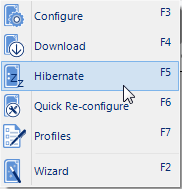
Once a Logger has been successfully set to "Hibernation" it should be removed from the Interface Cradle before pressing any other button. As soon as the software communicates with a Logger in "Hibernation", (for example through automatic download it will be returned to normal operation).
The extent to which the Hibernation will prolong the battery life of a Logger may vary between different models and versions of Loggers.