When an alarm event has occurred, the ‘X’ symbol is displayed.
To clear the 'X' symbol from the display, press and hold the ‘START/CLEAR/STOP’ button until the ‘X’ symbol stops flashing and the audible alarm stops, then immediately release. Alarm events continue to be displayed in the history area of the display and can be reviewed with the day statistics.
If your audible alarm is not clearing, go to the configuration settings in LogTag Analyzer and go to Advanced Settings. You can select 'Clear and reset alarm' when 'START/CLEAR/STOP’ button pressed.
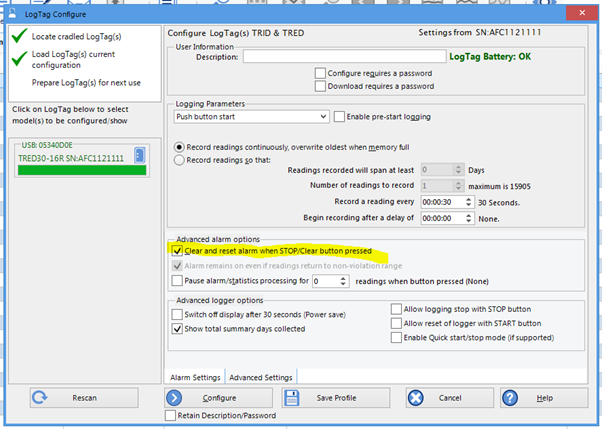
Depending on whether Enable Quick start/stop mode (if supported) - pressing and holding 'START/CLEAR/STOP’ button for 2 seconds (if Quick start/stop is enabled) or 6 seconds (if Quick start/stop is not enabled) will clear the alarm. At the next recording, there will be no alarm unless the temperature is still outside the set alarm levels.