If you can’t find an answer in our knowledge base and your LogTag Recorder please submit a support ticket with some additional information about your issue.
Please send us a diagnostics file;
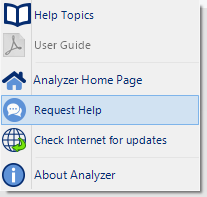
An email will open with attached files, including a partial memory download of the Logger.
In the message field, enter any additional information about the problem you are experiencing (for example: screenshots of error messages), which model you are using and the serial number of your Logger .
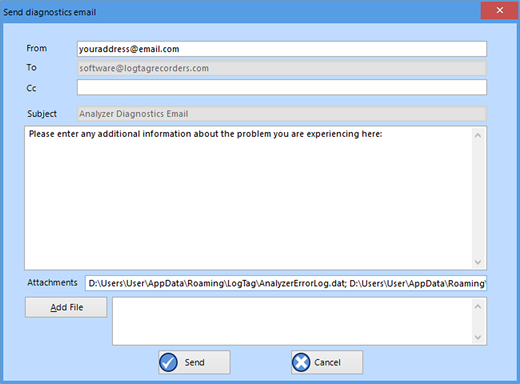
If you work on a PC not connected to the internet you can still send us the files. Open Windows File Explorer and navigate to the folder you see listed in "Attachments" (this is your "Roaming" folder on your PC). Transfer all files listed in "Attachments" to a different PC and use your regular email client to send them to software@logtagrecorders.com.