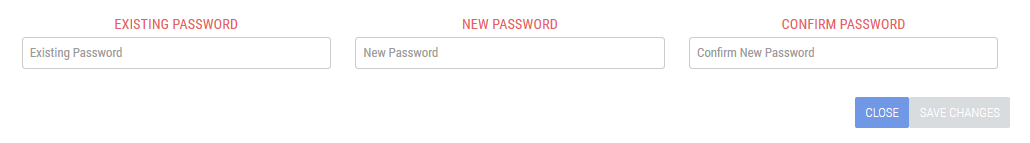At any time, you can edit your LogTag Online account details and also change your password.
Click your account name (top right of the screen) and select “My Account”. You will see the following:
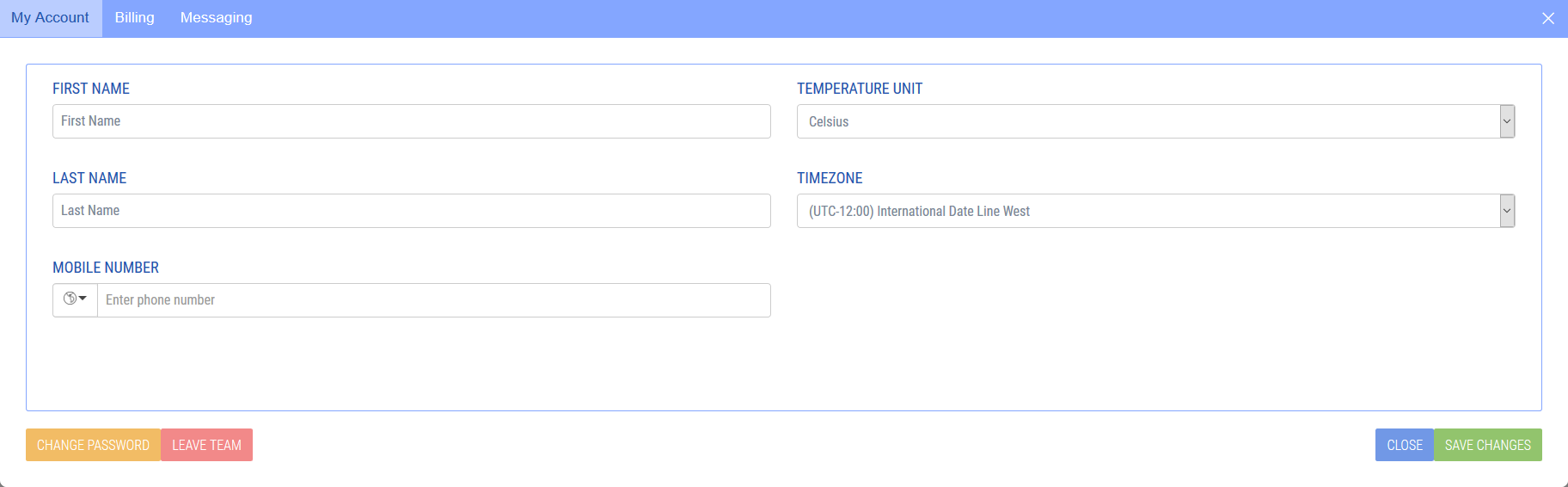
Edit the fields as required, such as first and last name, mobile number, time zone and temperature unit. Click SAVE CHANGES when you have finished editing, or CLOSE to cancel the changes.
Note: Your email address also serves as your login and account identification, and can therefore not be changed.
To change your password, click CHANGE PASSWORD. Enter your current password, then the new password and confirm the new password. Click SAVE CHANGES to enable the new password.