If you wish data from a logger to be uploaded to a different team automatically, you must first remove it from your own account. Your team will retain any data recorded before the logger was deleted. Any new data uploaded to LogTag Online will appear in the new owner's account.
To remove a logger from your account, click the devices tab and locate the line containing the device's serial number. You can browse using the arrows in the bottom left corner of the windows, or enter the serial; number in the search field.
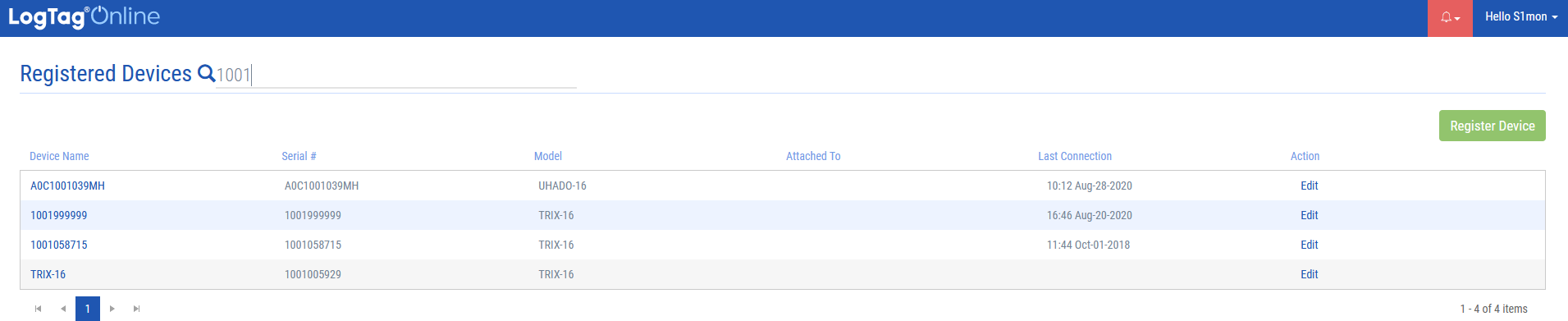
Click Edit in this line to open the Edit Device window:
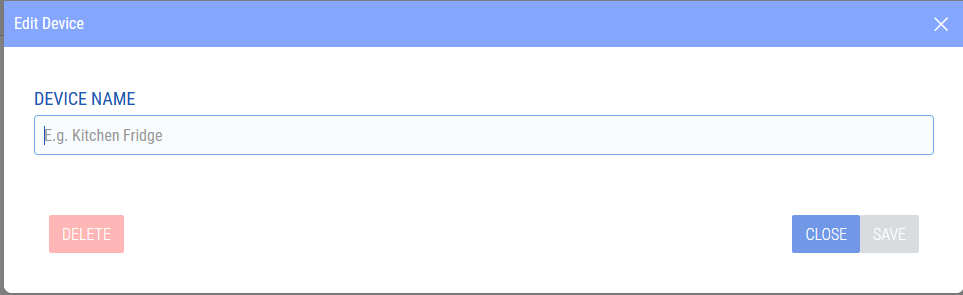
Click 'Delete' to remove the device from your team. It can now be registered by another team.