When an alarm has been detected, you will be notified via email/SMS (depending on your notification settings) and you will see the notification at the top right corner of your screen turn red (see image below). If you do not Acknowledge the Alarm on LogTag online, further reminder emails and/or SMS will be sent.
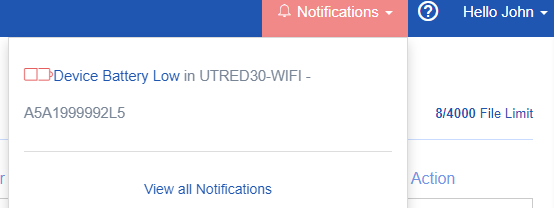
Click on the notification text, in this case “Upper Alarm detected in Fridge LogTag HQ”. The temperature log will pop-up on the date when the alarm has been detected.
You can acknowledge the alarm by clicking the button “acknowledge event”. You will also have the option to click the option “create record”. This will create a Vaccine Storage – Troubleshooting Record form.
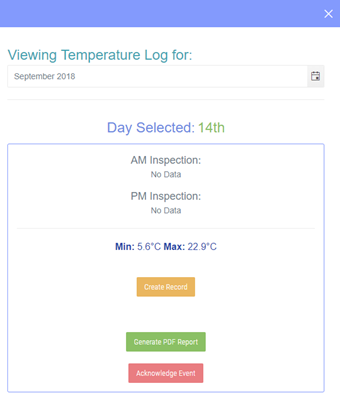
The Location will continue to send Alarm notifications (SMS and Emails) until all Alarms on the device have been Acknowledged.
If the temperature environment then returns to the acceptable or normal temperature range, and then subsequently goes out of range and the temperatures are in breach of alarm thresholds, a new Alarm will be generated. This new Alarm must be Acknowledged as before to stop any further notifications from being sent.