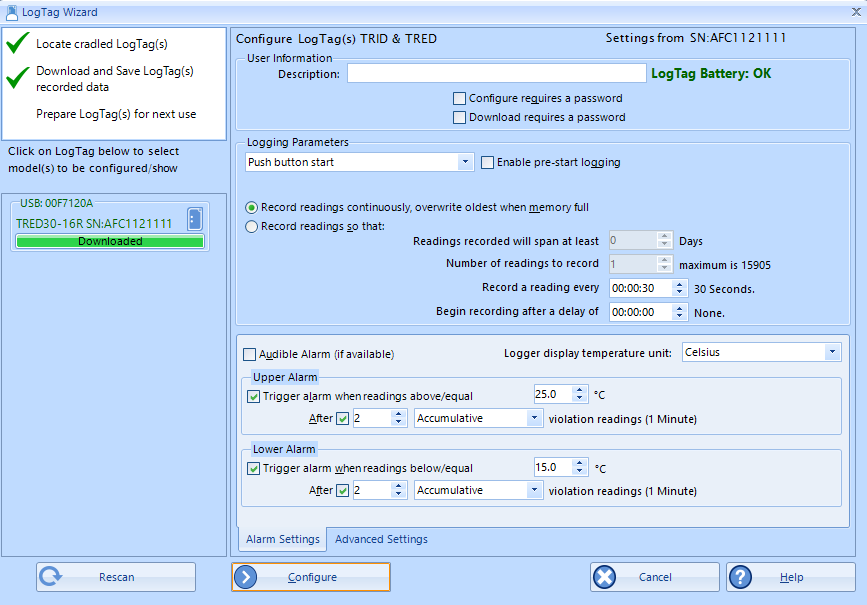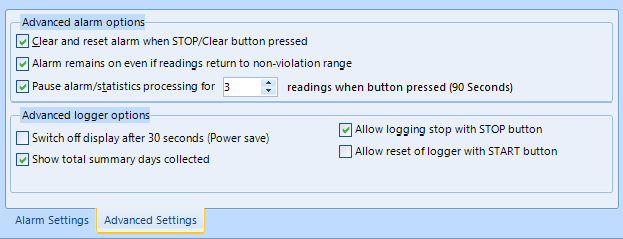When Loggers are showing extreme temperature differences (-40°C or -199.9°C), these out of range readings are usually caused by;
- An external probe is not connected, for example when downloading.
- Damage to the socket where the probe plugs into the logger.
The unit cannot give a temperature because the reading from the external temperature probe socket is a value that is beyond the range of its calibration.
- The socket or plug is damaged where the probe is connected, or has been contaminated. The unit cannot give a temperature because the reading from the external temperature probe socket is a value that is beyond the range of its calibration.
For item 1, to avoid the false temperature excursions in your report when disconnecting the sensor to download the Logger data, you can setup the logger for paused readings. Paused readings can be configured for the following Loggers: TRID, TRED and UTRID.
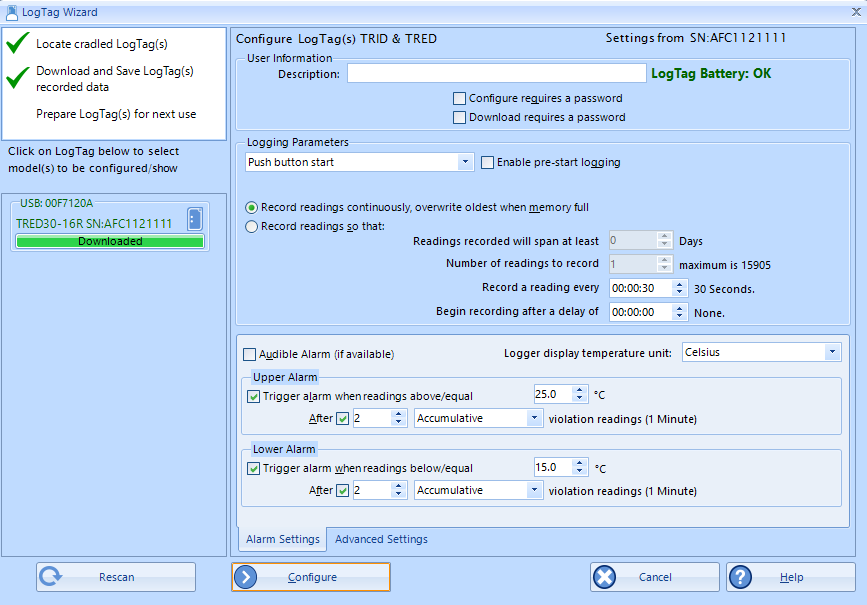
In LogTag Analyzer, when configuring the Logger, click on 'Advanced Options' and check the 'Pause alarm/statistics processing for X minutes'. For a 10-minute logging interval, pausing for 2 readings will give you 20 minutes to remove, download and replace the Logger.
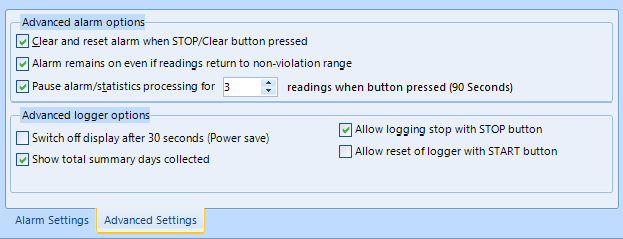
Please make sure to press "REVIEW/MARK" when taking it from the monitoring environment to ensure Pause is activated.