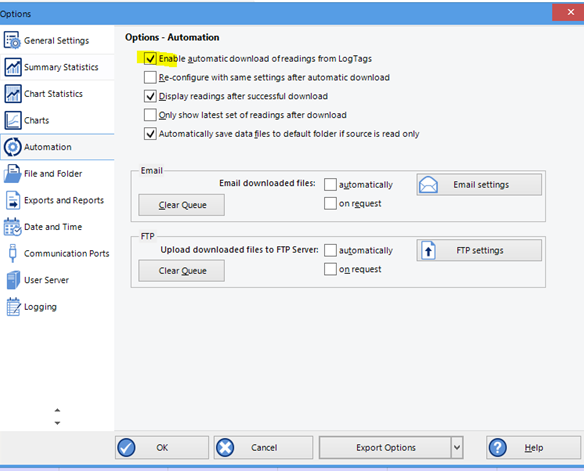All data in LogTag Analyzer is displayed from a downloaded file, not directly from a Logger. The data is automatically downloaded to the following folder: C:UsersUserDocumentsMy LogTag Data, unless the folder location has been changed by the user to their preferred folder location.
Has the Logger been reconfigured and used to record temperatures again since the period you're missing data from? If yes, then the old file is likely to have been overwritten and is not recoverable. To avoid losing your data if you accidentally reconfigure before downloading - please check your automation settings. Click Edit-Options-Automation. Check that the option highlighted in yellow below is selected - so data will download automatically when you cradle the Logger.