"Evaluated readings" as shown in the Trip information of the LogTag Analyzer Report, are temperature or humidity readings that are used in the statistics calculations. They are data points that are used to calculate the Min, Max or Average readings.
In some cases, if the chart has been zoomed in and a subset of data was inspected, the report will also only show those readings. The zoomed reading time range will also be labelled "Evaluated readings".
Total readings are the total number of sample intervals, or readings taken by the logger. In the case of Humidity loggers, a reading is a Temperature and Humidity value pair where this counts as one reading or one sample.
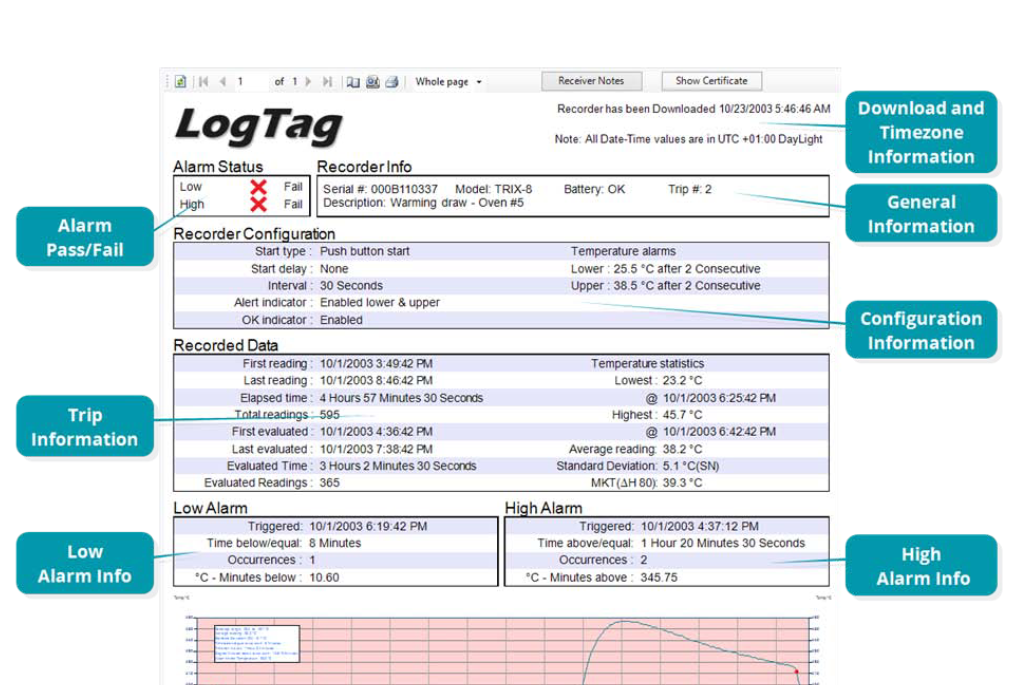
If the "Pause alarm/statistics process' option is enabled in a data logger, pressing either button on the LogTag® while recording excludes the next reading from the alarm and statistics calculations and PAUSED will be shown on the display. Readings that are recorded while the logger is PAUSED do not count as evaluated readings, but still count towards the Total Readings displayed in the logger reports.
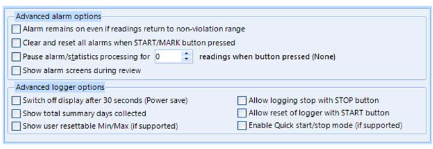
For USB loggers, they are unable to take accurate temperature or humidity readings whilst connected to USB power. Loggers that are still recording in this state will not record a reading, but mark it as USB PAUSED in the readings log. These readings will not count as "Evaluated readings" but will count towards "Total readings" in the report.