DEW POINT CALCULATION AND DISPLAY
From LogTag Analyzer version 3.1.9 it is possible to enable dew point calculation and display for LogTag humidity loggers (UHADO-16, HAXO-8, HASO-8). When enabled the dew point is calculated using the temperature and humidity for each logged reading, and displayed on the report, chart and data list.
ENABLING DEW POINT IN LOGTAG ANALYZER
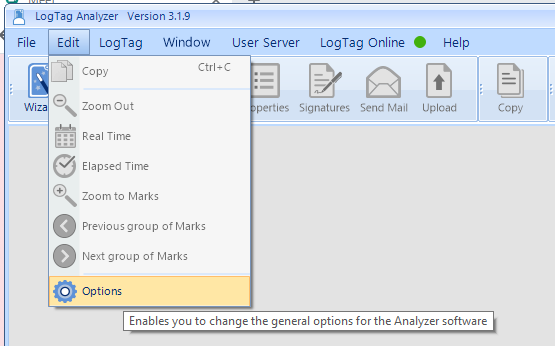
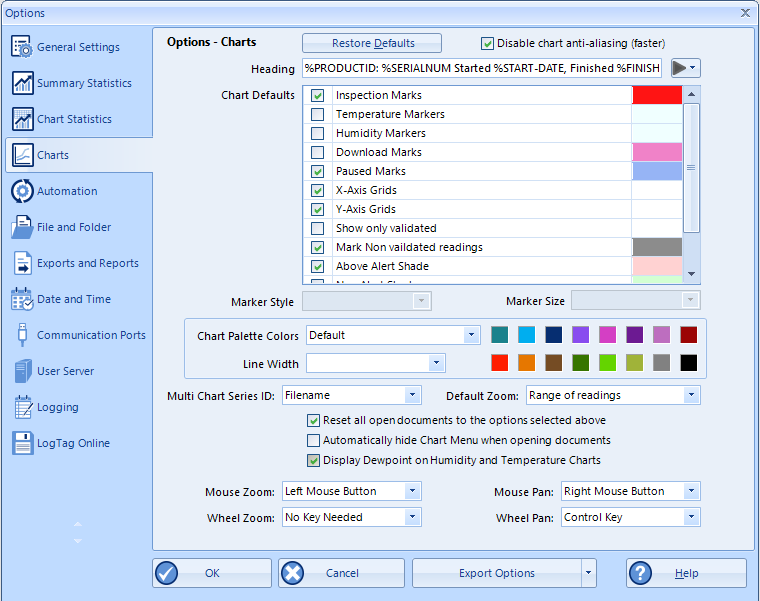
DEW POINT DISPLAY
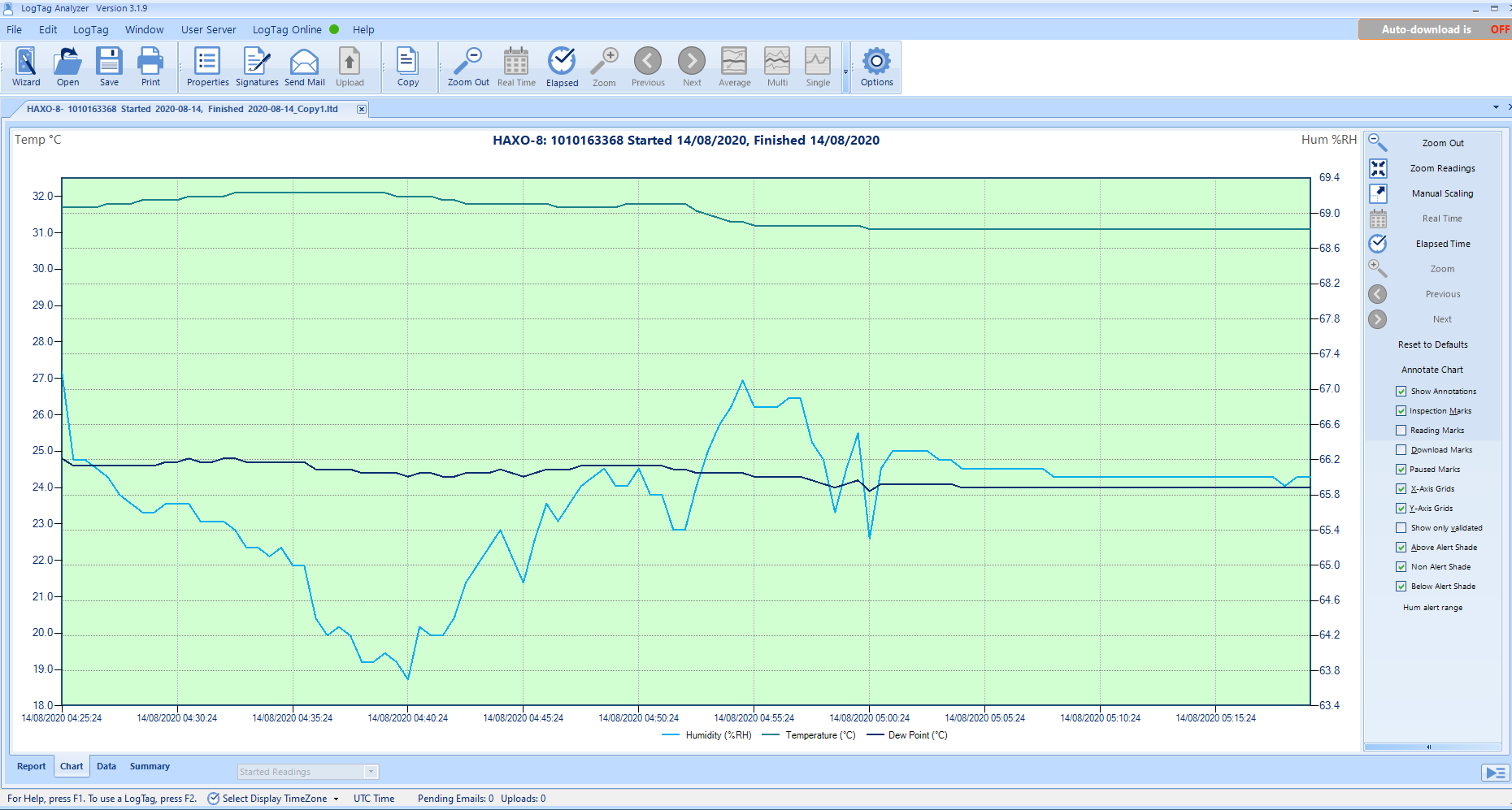
LogTag Analyzer showing Dew point temperature series on the Chart.
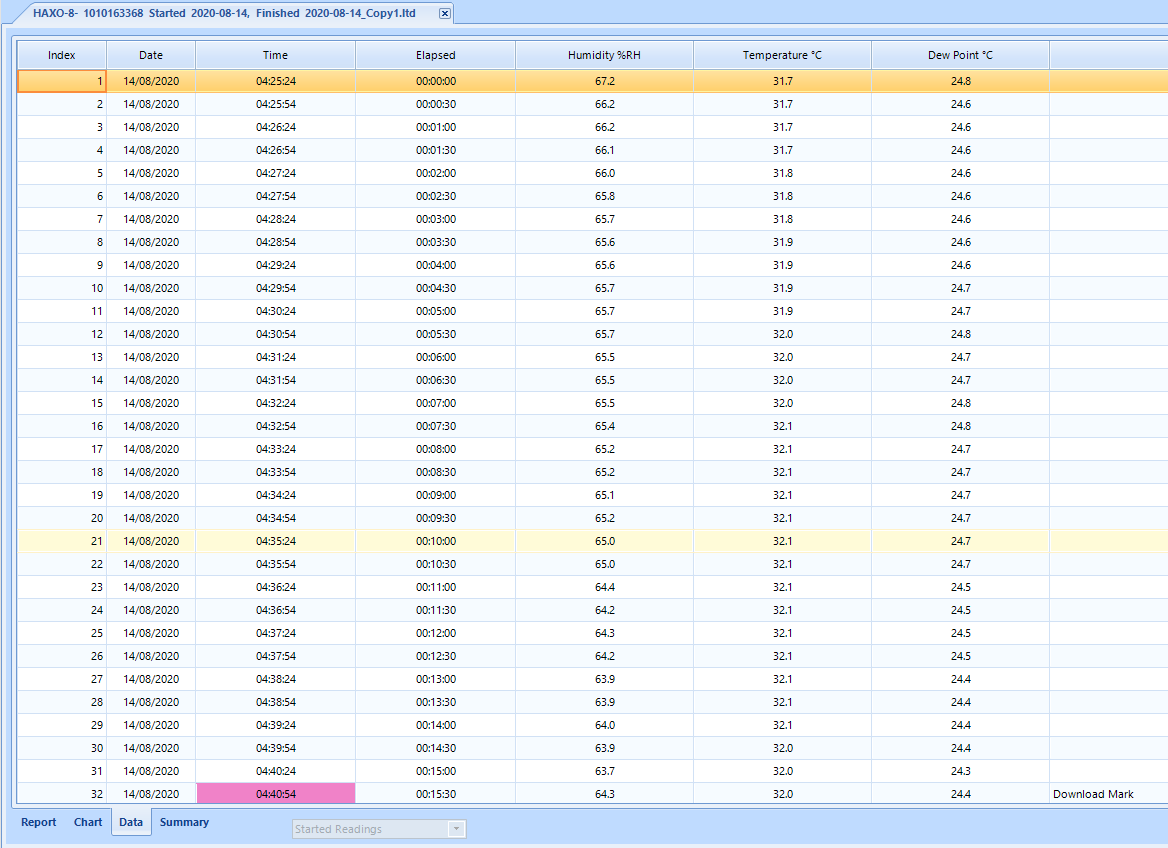
LogTag Analyzer showing Dew point temperature series on the Data list.