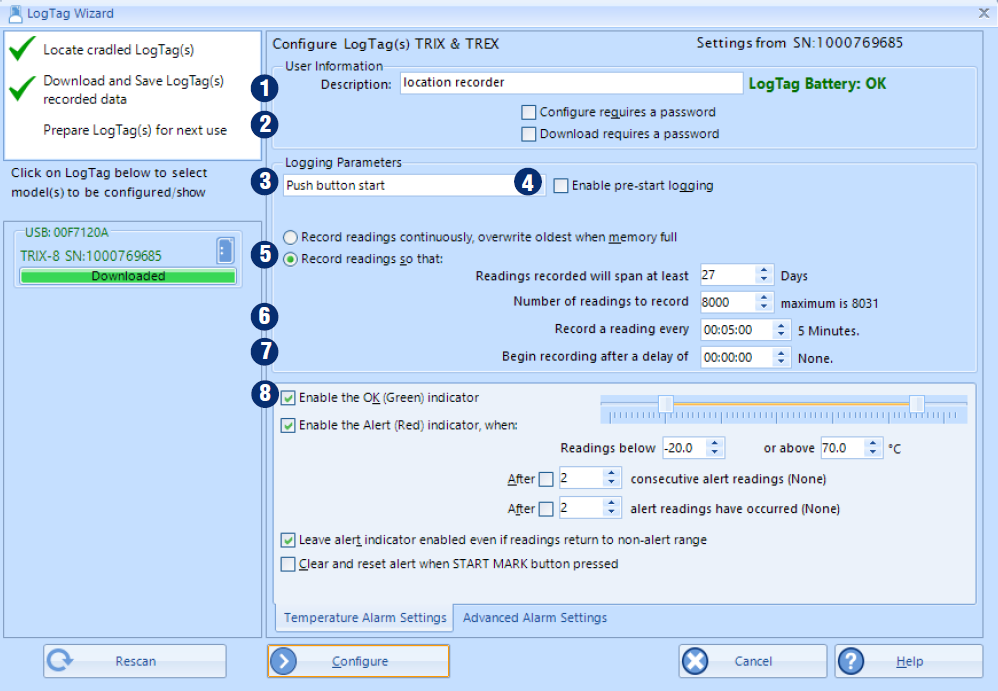Connect the Logger to you computer via the interface cradle or USB. In order to start using your Logger, you need to configure it in LogTag Analyzer via the 'LogTag Wizard'. This can be accessed by pressing 'F2' on your keyboard or by clicking the 'Wizard' icon.
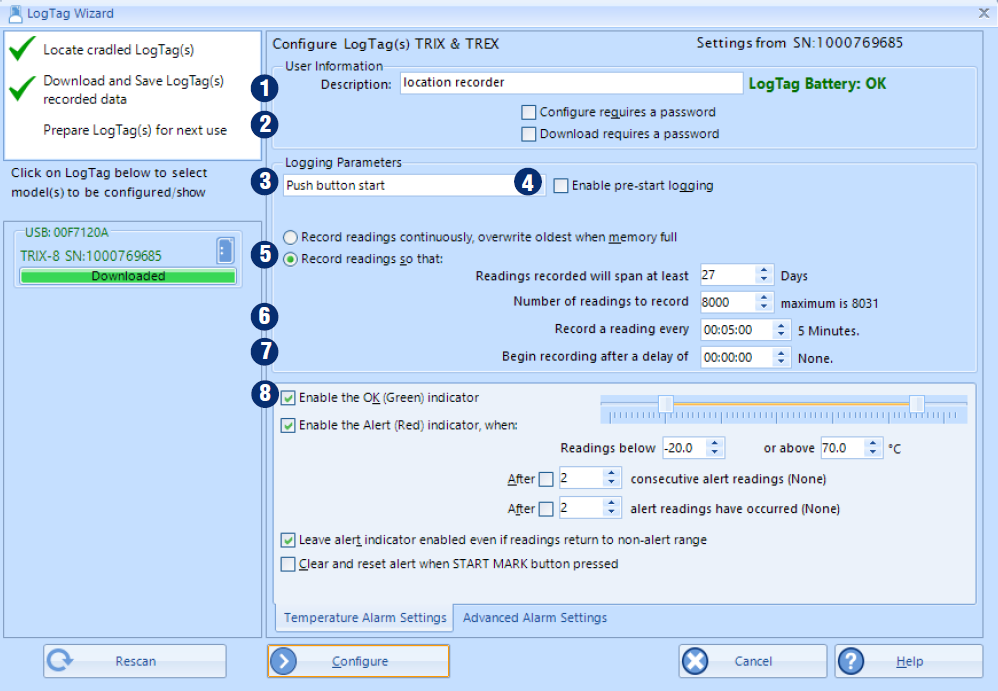
- User ID: Enter details to identify your Logger. E.g. refrigerator 3.
- Password: You have the option to specify a password the next time someone configures your Logger or when the results will be downloaded.
- Push button start or date/time start: You can start your Logger by pushing the start button or automate the start by selecting a date/time when the Logger should start recording.
- Enable pre-start logging: When you select this option the Logger will start recording immediately after configuration. This is useful in case the user forgets to start the Logger.
- Record readings so that...: Specify how long you wish to record for.
- Record a reading every...: Choose the time duration between each reading.
- Begin recording after a delay of: Enter a start delay if required. This allows the Logger to reach the right temperature before recording starts.
- Enable the Alert (red): Specify the upper temperature alarm and/or the lower temperature alarm if you would like to trigger an alarm.
Optional; enable the audible alarm (only available for TRED30-16R) to alert nearby staff when an alarm has been triggered.
By clicking on 'Configure', your Logger will be configured and any previously stored data will be deleted from the Logger.