If you wish to change the temperature units used to display reports and charts in LogTag Analyzer, click Edit – Options, click on the General Settings tab and select the desired temperature unit in Show temperatures in. Select from Celsius, Fahrenheit or Kelvin.
Confirm the new settings by clicking OK at the bottom of the window.
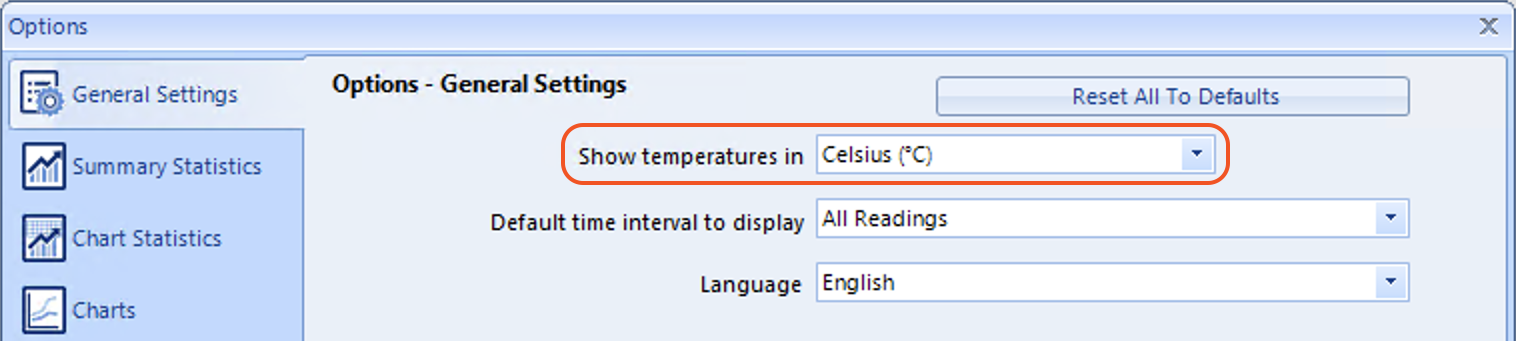
Note: This does not change the temperature unit used on the display of a logger, or on the PDF generated directly by a USB logger.
See here how to change the temperature unit for those.