When you save a PDF you can choose to include information from any of the displayed tabs, this is set in the Menu Edit -> Options -> Export and Reports -> Customize PDF, which allows you to include the information from extra tabs, such as the data tab and summary tab into the exported PDF.
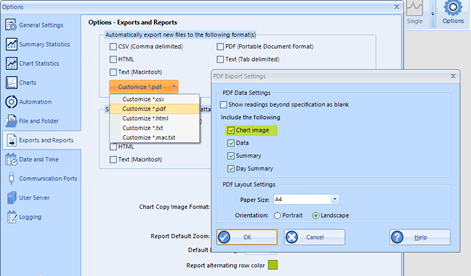
When printing, you are printing what you see on the screen, since the tabs are displayed separately (you can only see the content of one tab at a time,) you would have to print each tab order to get physical copies of the data.