If you see this symbol  on the display of your UTRED30-16 or UTRED30-WIFI display, the internal CR2032 coin cell backup battery is empty.
on the display of your UTRED30-16 or UTRED30-WIFI display, the internal CR2032 coin cell backup battery is empty.
You must replace this battery immediately, or you risk losing recorded data when the UTRED30's power supply is removed or inserted.
This coin cell battery typically lasts many years, however, when you frequently operate the device with near empty AAA batteries, extra load is put on the coin cell, and it depletes significantly faster.
TO UNDERTAKE THIS PROCEDURE, YOU MUST OBSERVE PROPER ANTI-STATIC PRECAUTIONS. THIS IS BEST DONE BY A TECHNICIAN WITH THE APPROPRIATE EQUIPMENT.
1. Remove the rear battery cover and remove the AAA batteries, as if you would for a battery replacement.
2. Remove the 2 screws in the battery compartment.

3. Separate the top and bottom halves of the case. Start prying near the bottom edge of the logger, at the sensor and power supply connections.
4. Remove the coin cell battery from the holder. Slide the cell from the rear using a blunt, non-metal object like a Popsicle stick or a toothpick.
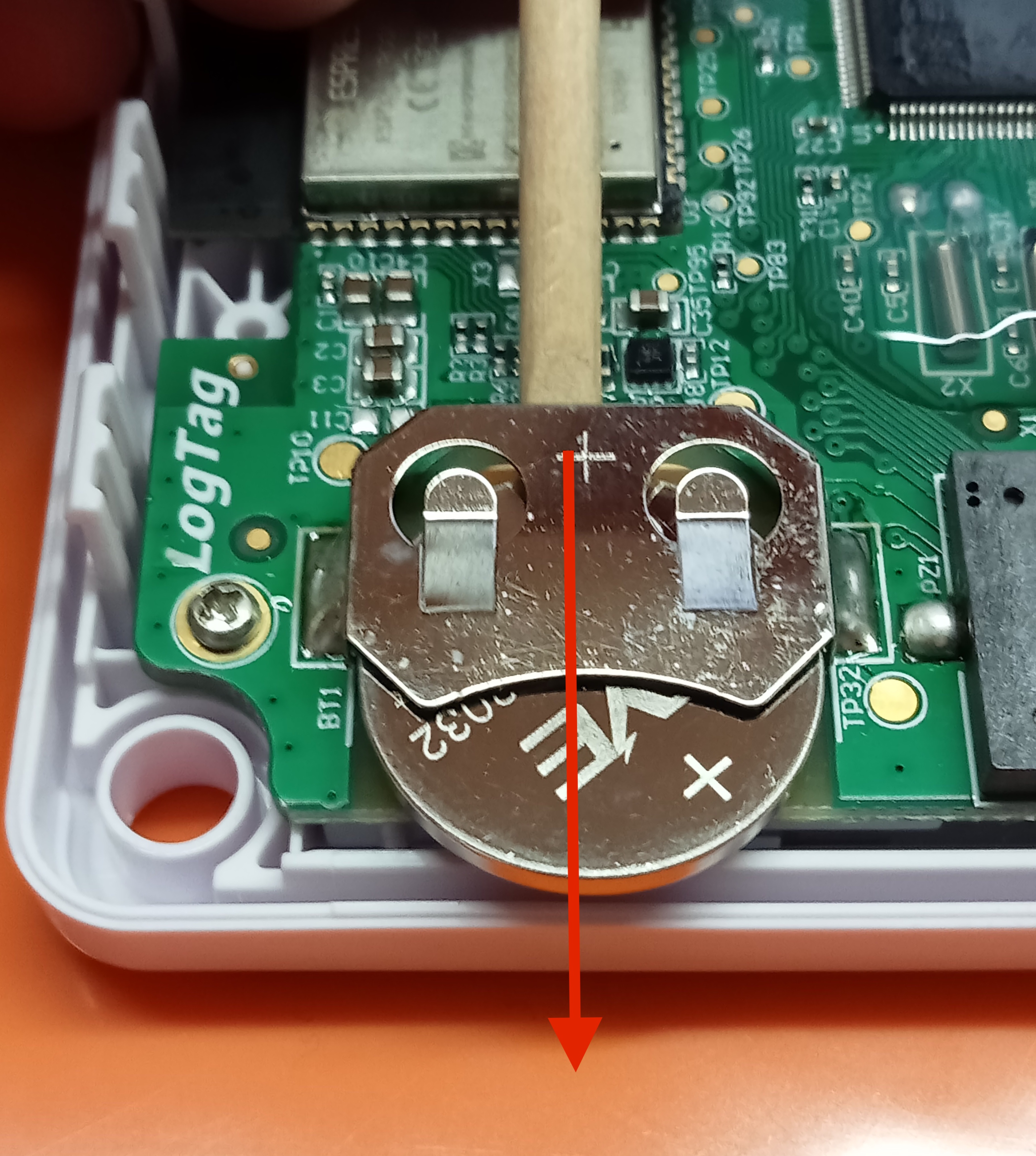
5. Add the new battery.
6. Reassemble the two case halves. Make sure the battery contacts clear the opening when closing the case.
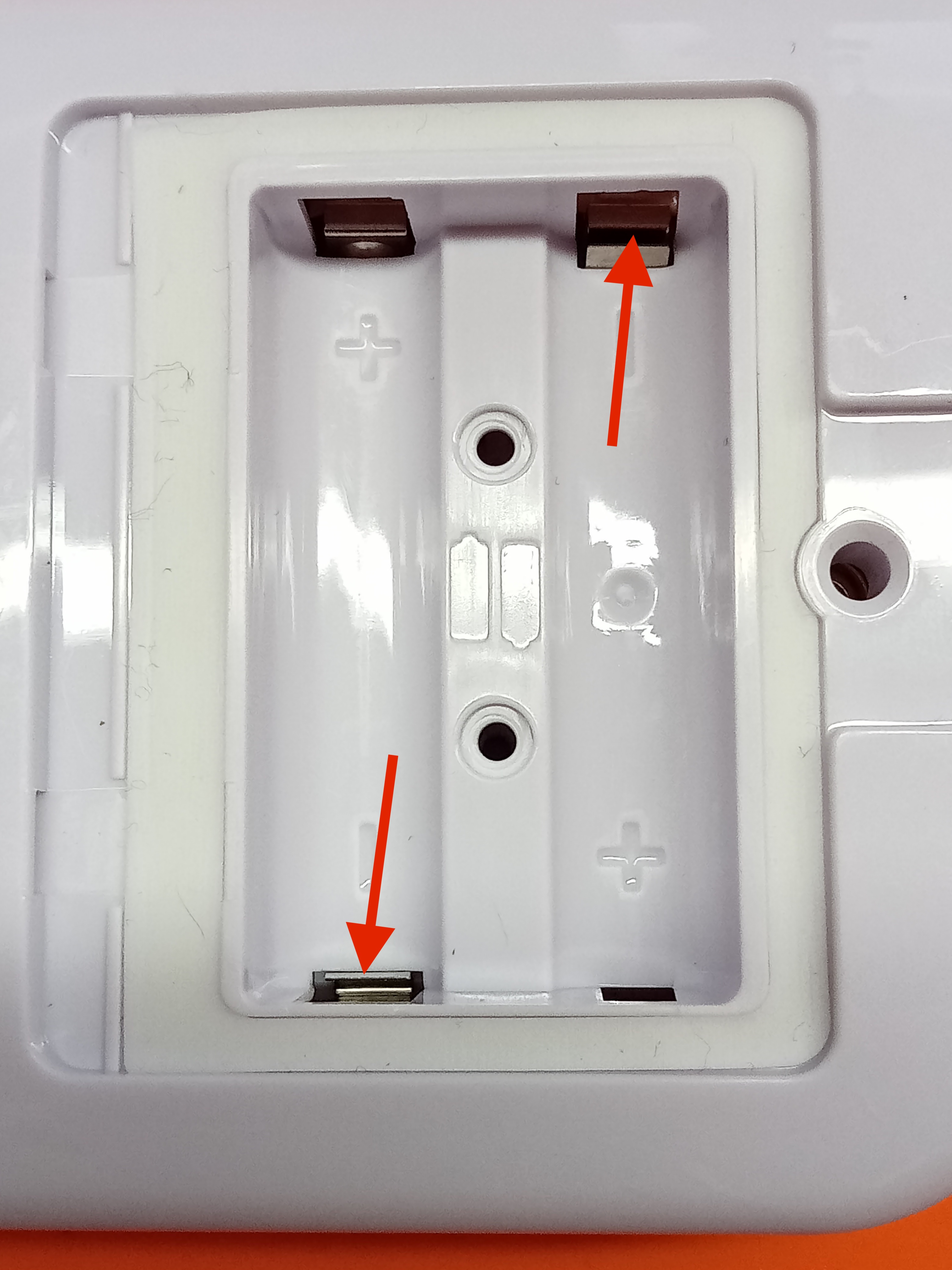
7. Replace the screws, batteries and re-fit the rear cover.